I don’t know if you know, but when you fix the screen on your computer, the blinking frequency of your eyes drops from 15 to 20 times per minute to only 5 to 7 times. This represents a 60 % reduction in your blinks, which is unfortunately one of the main causes of ocular drought and visual fatigue. So if you are under Mac, I have good news since there is a small open source free tool called Blinkmorefree which will allow you to find you with eyes dry and frozen in the void, typical of a narcissistic psychopath.
So how does this thing work?
Well, the application uses the front camera of your Mac to monitor your eyes (yes, like Big Brother, but for your property this time). She analyzes if you click eyes quite often and, if not, she gradually darkens your screen to remind you of moistening them a little we make them blink like sleeping wood, during a Disney parade.
It’s like having an ophthalmologist who is constantly monitored, but without the judgment of when he asks you how many hours you spend in front of the screens.
With this app, everything happens locally, and no data leaves your device. This is important to clarify because I can already see you panic at the idea that IA analyzes your eyelash beats to calculate your level of stress or I do not know what other biometric data which would end up being sold to the most offender.
The app is settling in your menu bar, silent and discreet like a ninja and once activated, it uses computer vision algorithms to calculate what is called the eye -appearance ratio (EAR). Basically, it measures if your eyelids are open or closed. And if you stay too long without blinking, the screen is gradually melting into the color of your choice (black by default, but you can opt for blood red if you are in a dramatic mood).
On the adjustment side, you can customize a lot of things:
- Time between blinks (from 3 to 12 seconds) before the screen begins to darken
- Fame speed (from 1 to 5 seconds)
- As I said, the color of the fade (black, gray, white, red, green, blue … enough to satisfy your customization desires)
- The sensitivity of cligmers’ detection (to adapt to your physiognomy and to lighting conditions)
Small downside anyway: The application requires MacOS 14 (Sonoma) or more recent. If you are still on a less recent bone, it may be the time to make this update that you have been postponing for months. The app uses Apple’s vision APIs for the detection of facial marks, which explains this requirement.
To function properly, be sure to be well positioned in front of the camera. If you are lying with your Mac on your knees, detection may be less precise. Same if you wear glasses with reflections that mask your eyes. The app is not magical, it needs to see your eyelids to do its job.
Another point to keep in mind: It can consume a lot of system resources. It is logical when you think about it: the app must constantly analyze the video stream of your camera to detect your airlines. Your fan may therefore wake up during intensive sessions, but this is the price to pay to keep your eyelashes correctly lubricated.
There is also a paid version simply called “blinkmore” which adds the possibility of activating ocular monitoring only for certain applications. Practical if you only want to use it during your intensive reading or coding sessions, without it turning permanently.
Personally, I never really realized that I was not blinking enough and I think you either. But you will see, this application will remember it effectively. And it will allow you to be less tired in terms of the eyes, maybe less migraines, and surely the eyes less red than a white laboratory rabbit.
Still congratulations to the person who coded this app is like the simple idea that can change the life and the health of the hackers of the extreme who have trouble refreving their desires for geeker all night.
And if ever the idea of being constantly observed you bother you too much, remember that you can always deactivate the app … in a wink!
Source link
Subscribe to our email newsletter to get the latest posts delivered right to your email.
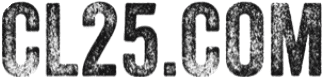


Comments