I admit it is rewarf to sacrifice your private life with each online registration, so if you are looking for a way to protect your main email while keeping control over your data, it is possible to do something similar to Hide My Mail of Apple or Firefox Relay but with your own domain name.
This will allow you to no longer have a flooded spam email box or get your emails sting in the event of a data leak. Now for this trick to work, you will have to have a domain name configured on Cloudflare and this will allow you to generate up to 200 unique email addresses that will automatically redirect to your main box. In short, enough to register everywhere without ever exposing your personal address.
The extension “Hide my email with cloudflare”Is an open-source chrome extension that operates an unknown feature of Cloudflare, theEmail Routing. For those who do not know, Cloudflare is a box that offers CDN and web security services, with a free offer that includes this email delivery feature.
Concretely, it works as an intelligent postal service & mldr; You can create style addresses “[email protected]” Or “[email protected]”Which will automatically redirect to your main mailbox.
Extension automates this whole process. It generates random addresses of the type “[email protected]”With one click and automatically configures routing via the Cloudflare API.
The strengths of this solution is that it is:
- Client-only : all operations are made from your browser, no data is sent to a third party
- Open-source : the code is verifiable on GitHub
- Up to 200 addresses different (limit of the cloudflare API)
- Chrome and Firefox compatible
- No server to manageeverything goes through the cloudflare infrastructure
The only prerequisite is that you must have a field recorded on Cloudflare and activate Email Routing, which is completely free as I told you in the intro.
Come on, let’s not waste time and configure all that:
1. Domain configuration on Cloudflare
If you already have an area on Cloudflare, you can jump this step. Otherwise :
- Connect to Cloudflare and add a new domain
- Select the free plan (largely sufficient for our use)
- Configure the DNS records following the instructions (be careful to delete the old MX Records at your registrar)
- Activate the domain and configure cloudflare DNS at your registrar
2. Configuration of the Mail Routing
- In the Dashboard Cloudflare, go to Email → Email Routing and click on “Get Started”
- Apply the DNS Records Cloudflare offered
- Add your first address and destination email
- You will receive a Cloudflare verification email, click on the link to confirm
- Check that email routing is well configured and activated
3. Configuration of the Key API
This step is crucial for the extension to communicate with Cloudflare:
- In the preview of your field, note your ID zone and your Account id
- Click on “Get Your Api Token”
- Create a new token with Exactly The following permissions:
- Zone.Email Routing: Edit
- Zone.zone: Read
- Account.
- Preciously save this token, we will need it for the extension
Attentionnever share your API key with a third party.
4. Configuration of the extension
- Install the extension from the web store chrome: Hide My Email
- At the first launch, enter the following information:
- ID account (noted previously)
- ID zone (noted previously)
- API Token (created in step 3)
- Destination email (where you want to receive your emails)
- Click on “Save” and that’s it!
Note that the creation of the first addresses can take up to a minute, while Cloudflare synchronizes your settings.
As you can see, the main asset of this solution is its “customer-only” approach. Unlike commercial services that see all your emails pass (and can potentially analyze them), here everything happens between your browser, Cloudflare and your mailbox. It is your own private alias email service.
The open-source aspect is also a big plus since you can check the code, modify it according to your needs, and be sure that no data is collected without your knowledge. Here is & mldr; The configuration of all this bazaar can be scary at first, but long -term benefits are largely worth these few minutes of effort!
Source link
Subscribe to our email newsletter to get the latest posts delivered right to your email.
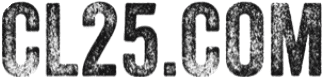


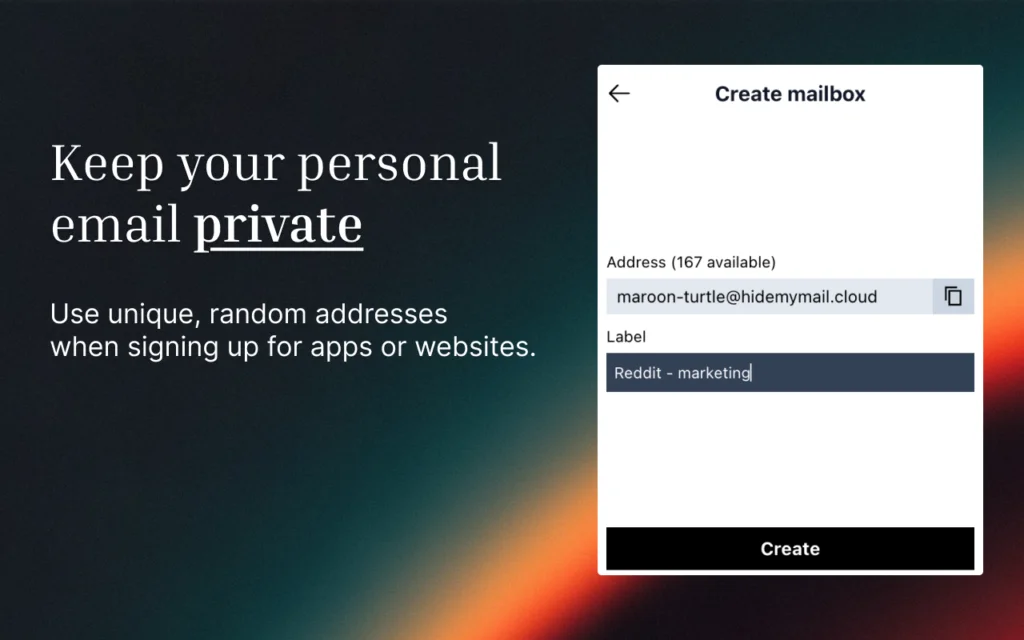
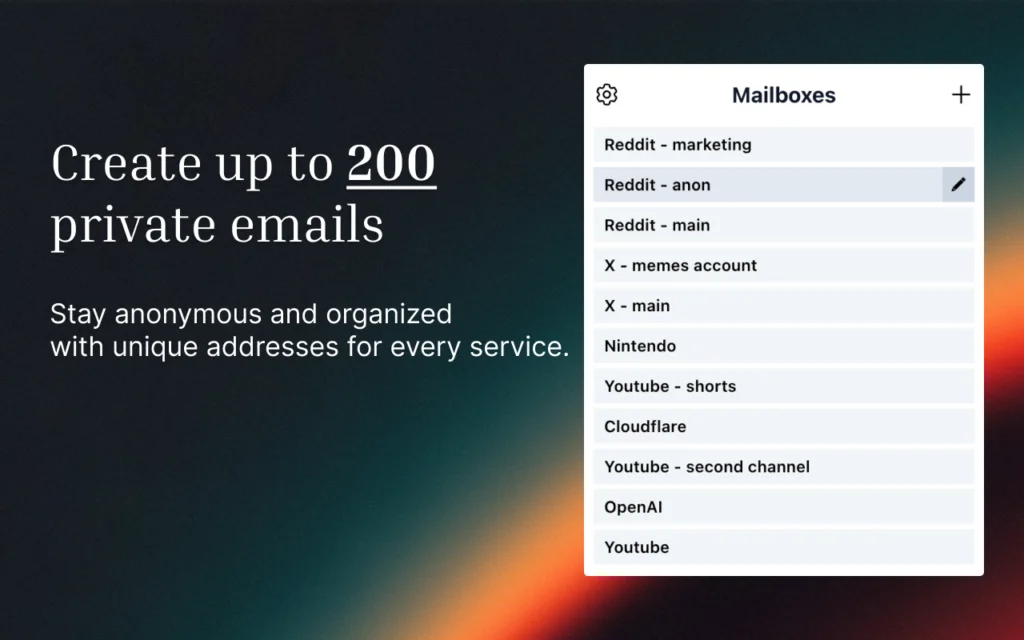
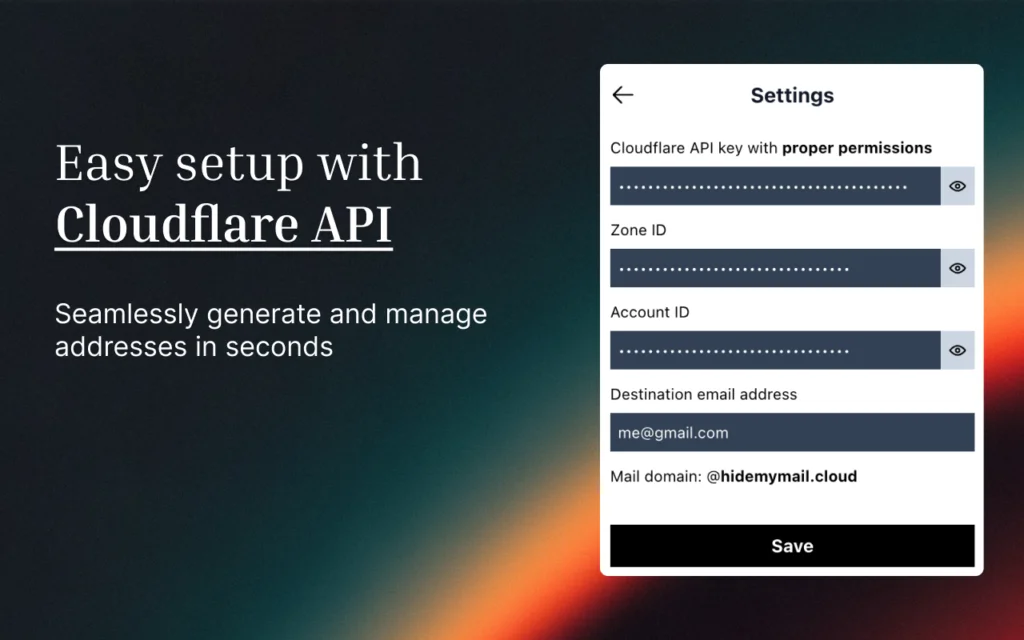
Comments