You find that the conversational AIs are nice but too limited & mldr; This is not false & mldr; Most of the time, they are stuck in their textual bubulle without being able to interact with the outside world. Well the good news is that there is a simple way to give them superpowers To communicate directly with Github, your browser or slack.
This is exactly what allows MCP anthropic, combined with a small application called Flower.
It is a little -known but frankly fascinating feature of Claude (the Chatgpt competitor developed by Anthropic) and we will see how to transform your Claude Desktop into a real assistant who interacts concretely with your favorite applications.
But let’s start at the beginning & mldr;. MCP, or Model Context Protocol, is a open protocol Developed by Anthropic to allow Claude to communicate with external applications. In simple terms, it is a standardized language that allows Claude to access specific functions in other software or web services.
Without MCP, Claude is like a genius locked in his lamp, capable of talking to you but not to act on the outside world. With MCP, you give him virtual arms to interact with your digital tools. He can then look for information on the web, read your code on GitHub, respond to Slack messages, and much more.
Technically, each MCP connector is defined by a JSON file which contains Specific functions to which Claude can appeal. For example, a github connector can include functions to list deposits, create tickets, or comment on code.
The problem is that all is quite technical to set up. And if you are not a developer, configuring an MCP looks like trying to understand the assembly manual of a Conforama furniture after three glasses of vodka.
This is where our hero of the day comes in: Flower.
Fleur, it’s simply the MCP App Store. A graphical interface that allows you to install MCP connectors in a few clicks, without having to hack code or handle JSON files by hand.
Developed by an independent team (“florists”, I love the name), this open-source application weighs less than 20 MB and transforms the user experience in a way radical Even if for the moment, Fleur is only available on MacOS. Sorry for Windows and Linux users, you will have to wait or roll up your sleeves to manually install your MCP.
To install Fleur, go to Fleurmcp.com. You download the application, you install it, and that’s it. Of course, you must first have installed Claude DesktopAnthropic’s office application.
Once flower is launched, you find yourself facing an interface that lists the available MCPs. Currently, there are a dozen, but the list will surely be growing thanks to the community.
But then concretely, what does it do?
Well among the connectors currently available, we find:
- Github : allowing Claude to read rests, create tickets, comment on code, and even make requests.
- Browser : To pilot Chrome and navigate the web, fill out forms, take screenshots.
- Slack : To seek and summarize conversations, respond to messages.
- Hacker News : to consult and summarize the latest tech news.
- Fetch : a simple utility to recover content from any URL.
- Obsidian : to search in your notes and manipulate them.
- Linear : to manage your projects and tasks.
- Pitch : to create flashcards from documents.
Now, to give you a concrete idea, here are some examples of what you can ask Claude once the connectors have been installed:
- “Go to Korben.info and make me a summary of the last article”
- “List me the Github projects of [votre nom] And show me the open outlets ”
- “Recover the last 3 news from Hacker News and write a tweet on this”
- “Looking for information on the latest Apple processor and tell me what its advantages and disadvantages are”
And the magic operates when you combine several connectors & mldr; For example, you could ask Claude to look for information on the web, then create a github ticket for your team with a summary of this information. Or, ask him to monitor a Slack forum and prepare a daily report in Obsidian.
During my tests, I was particularly impressed by the Browser connector. Claude can literally open Chrome, navigate on sites, do research, read articles, and make them a summary. It is both fascinating and slightly disturbing to see your browser come alive on its own & mldr; lol
Of course, everything is not perfect in this wonderful world. Here are some limitations to keep in mind:
- MacOS limited availability : For the moment, neither Fleur nor Claude Desktop are available on Windows or Linux.
- Limited number of connectors : Although the list is getting longer, certain popular services have not yet had their MCP.
- Variable stability : Some connectors are still in development and can sometimes bug.
- Permissions and security : Give Claude Access to your GitHub or Slack accounts raises security issues that should not be taken lightly.
And if you are a developer and want to create your own MCP connector, it is quite possible. Fleur is open-source Under Apache 2.0 license, and the process for submitting a new MCP is documented on their github.
Basically, you must create a JSON file that defines the functions that Claude can call, develop logic behind these functions, and submit everything to the flower applications register. If you are not familiar with Rust and Typescript, it may seem a bit technical, but the flowers of flowers have made efforts to document the process.
For the less technical of you, know that it is also possible to manually modify the configuration file of Claude Desktop to add existing MCPs, without going through flower. But frankly, why complicate life?
What is really exciting with MCP is above all its potential. We are still in the infancy of this technology, but we can already imagine a future where Claude could:
- Order an Uber for you
- Book a restaurant
- Manage your calendar
- Analyze your data in spreadsheets
- Automate complex work flows between several applications
In fact, MCP may well be the missing piece that transforms LLM like Claude simple chatbots into Digital personal assistants.
In short, rather than trying to create an AI that can do everything, Anthropic has chosen to open its system and allow Claude to connect to specialized tools. It is a philosophy close to that of Unix: do one thing, but do it well, and allow communication between programs.
So here, if you are a user of Claude Desktop on Mac, I strongly recommend that you test flower. Even with its current limitations, it is an experience that radically changes the way you interact with AI. And if you are a developer, this is perhaps an opportunity to contribute to a growing ecosystem.
While waiting for the Windows version (come on, we believe), I will continue to explore all of this!
Source link
Subscribe to our email newsletter to get the latest posts delivered right to your email.
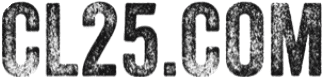



Comments