The ditch between traditional IDE and IT environment environment piloted by IA has just reduced considerably! If you still code with your little fingers as a developer of the last century, it is now time to move up a gear !!!
Indeed, Visual Studio Code 1.99 has just been released and now integrates a agent mode Directly in the Copilot cat already present. This feature that allows you to program in natural language via an AI agent (the famous Vibe Coding& mldr; Yeeeah braïce!) is now able to perform series of complex actions such as creating several files, launching commands, researching, launching tests and writing doc in parallel & mldr; Top, right?
To activate this agent mode, you must go to your settings, and look for:
Once it is activated, go to the Copilot chat window and select the agent mode. This agent mode uses a “thinking” tool which allows AI to think in stages as does, for example, Anthropic with Sonnet 3.7 Extended Thinking.
It also incorporates other powerful tools such as Fetch Tool which allows you to recover content from public web pages directly in your prompts, the Tool uses which combines “find all references”, “find implementation” and “go to definition” to allow the AI to deeply understand your codebase. And icing on the cake, it also offers a support for Terminal commands And use your vs code extensions directly in agent mode.
Like that you will be able to ask him for things like: “Creates an EXPRESS ENDPOINT which connects to my MONGODB base, with validation and management of errors”& Mldr; and watch the agent Create all the necessary files, install dependencies, and even write the unit tests.
Another major novelty, the MCP (Model Context Protocol) protocol is now supported. It will allow you to interact your AI model with external tools, applications and data sources in a standardized way.
But that’s not all! VS Code also introduces personalized API support for Copilot Pro and Free. Concretely, it means that you can now use:
- Azure Openai
- Anthropic (Claude)
- Google Gemini
- OPENAI (different GPT models)
- Ollama (for your local models – ideal for offline)
- Open Router (to access an extensive catalog of models)
Like that, if you are a paranoid on the confidentiality of your code, there is more to turn Ollama locally, and your code will never leave your machine. And if your box has invested in Azure services, you can use them directly via your subscription without going through the standard Microsoft offer.
And if like me, you are a fan of Claude, you can now connect the anthropic API and take advantage of its much better code comprehension capacities than GPT-4O.
Vs code 1.99 does not only stop at this new agent mode. Indeed, Microsoft has improved the IA experience on all fronts:
- Unified cat view : Easily switch between ASK, Edit and Agent modes
- Images : Slide images in the cat (formats .jpg, .png, .gif, .webp, .bmp)
- Next Edit Suggestions (NES) now in the final version
- Instant indexing of your CODEBASE to answer questions via #CODEBASE/@workspace
- Semantic research by AI Activated by default in the Search view
- AI publishing support for notebooks Jupyter
Semantic research is particularly stunning because instead of struggling with convoluted regex, you can simply type “Find all the functions that handle user data without validation”And AI understands what you are looking for. Magic.
So if you hesitate between Windsurf or Cursor for an IDE boosted at AI, well, stay on vs code, it may still be the simplest! Especially whether you can run it with your own local models or via API if you wish.
Source link
Subscribe to our email newsletter to get the latest posts delivered right to your email.
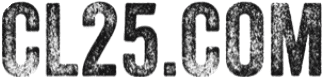


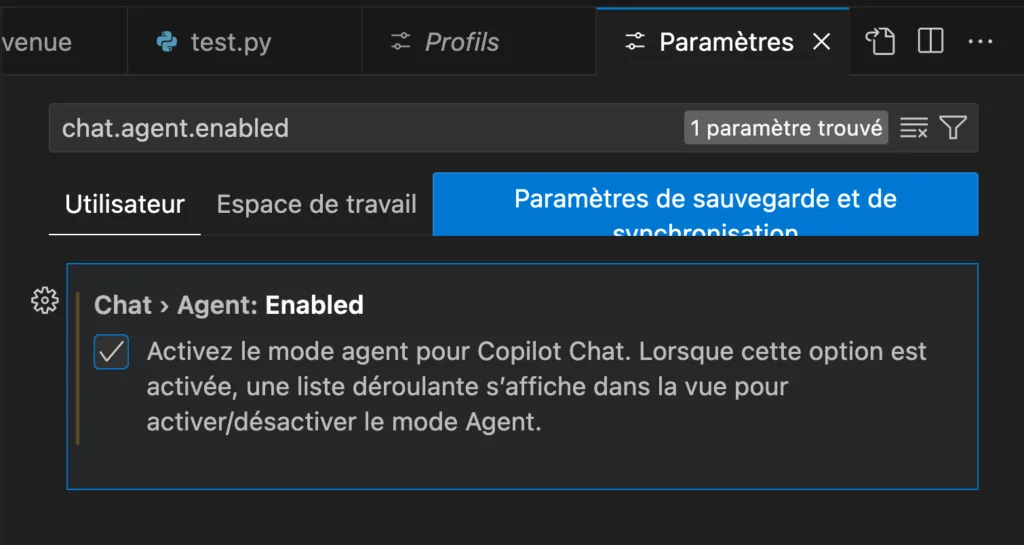
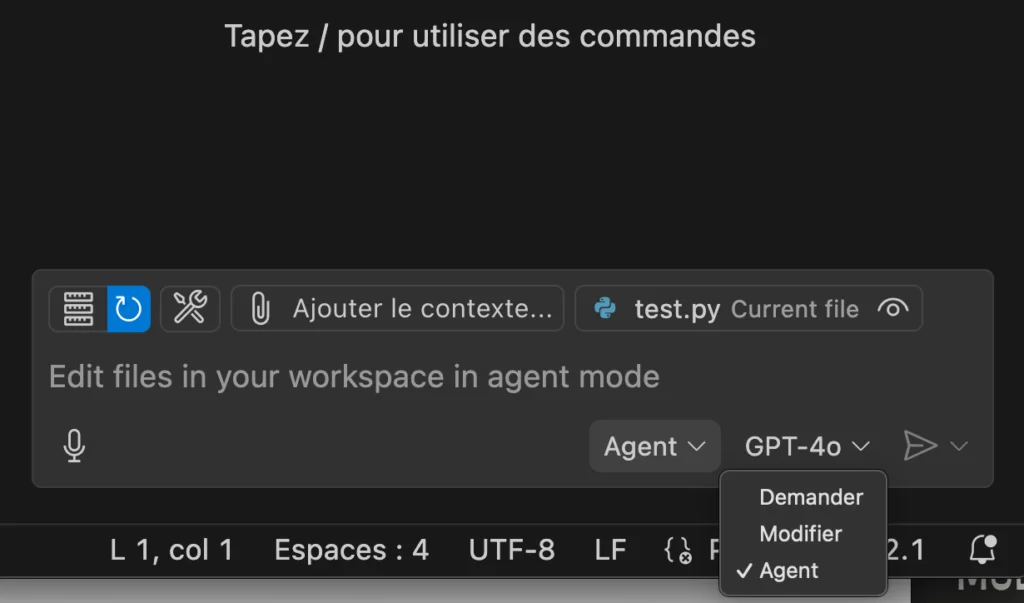
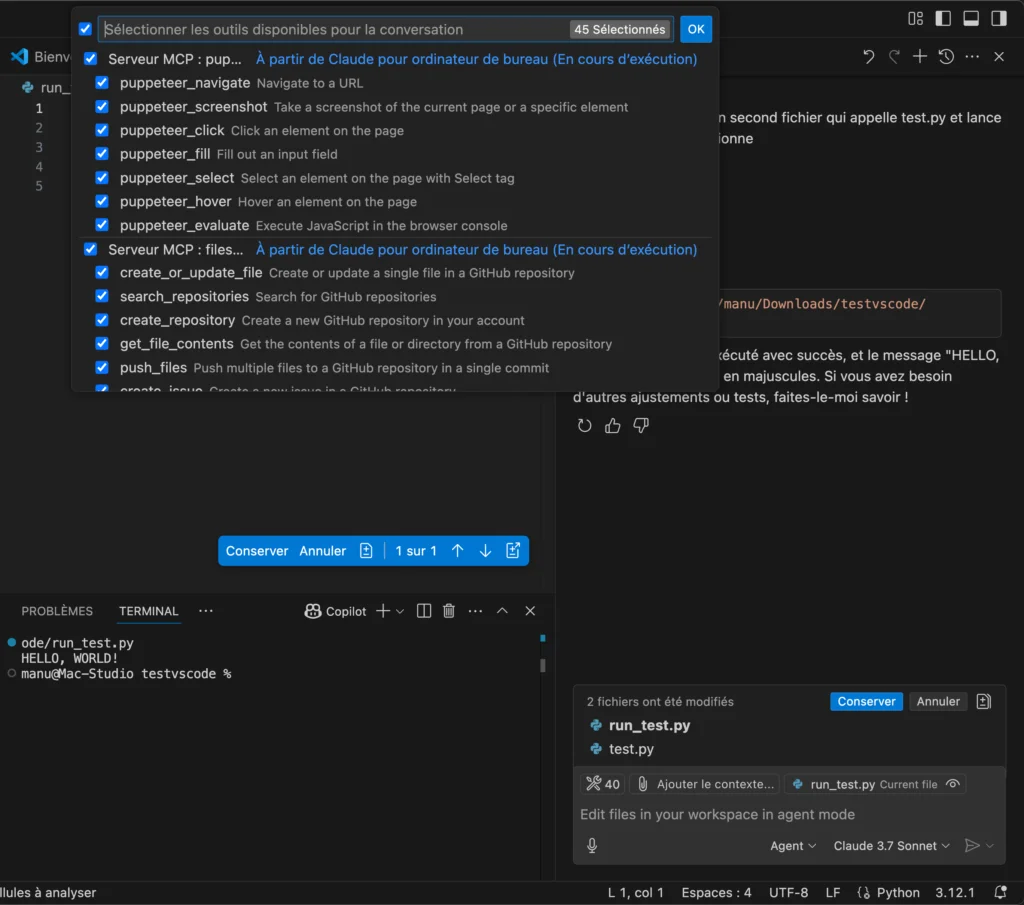
Comments