Well, what if we talked about a HTML functionality rather unknown? I want to talk about the attribute pingthis little piece of code that allows you to track clicks on links discreetly!
Indeed, this little marvel from HTML5 has been controversial since its creation, between webmasters who see it as a boon for audience analysis and privacy defenders who are sounding the alarm.
Let's start with the basics. The attribute ping simply added to a tag and allows sending a notification to a specified URL when the user clicks on the link. Basically, it's as if your browser was playing spy by sending a little message like “Hey, someone just clicked this way!”
Here is an example:
[Visitez notre site](https://example.com)
When you click on this innocent link, two things happen behind the scenes:
- You are redirected to example.com (normal until then)
- The browser sneaks a POST request to analytics.com/log
The best part is that this POST request contains useful information like the link destination URL, the referring page via the Referer header as well as user-agent information.
There are numerous concrete applications:
- Audience analysis : Track user behavior without JavaScript
- Affiliate Marketing : track conversions more reliably
- Online advertising : measure the effectiveness of campaigns
- Internal navigation : understand how visitors explore your site
The major advantage of ping is that it is much lighter and more efficient than traditional tracking scripts. No more loading 250 KB of JavaScript just to find out if someone clicked on a link!
For webmasters, here are some implementation examples:
[Voir le produit](/produit)
[Voir le produit](/produit)
[Voir le produit](/produit)
On the server side, here is a simple example in PHP to retrieve pings:
if ($_SERVER['REQUEST_METHOD'] === 'POST') {
$data = file_get_contents('php://input');
file_put_contents('pings.log', date('Y-m-d H:i:s') . " - " . $data . "\n", FILE_APPEND);
}
?>
For Chrome and its derivatives, it has been supported since version 1.0. For Firefox it is supported but can be deactivated. And for Safari, support is recent.
More problematic, the attribute raises legitimate ethical questions because unlike easily blocked JavaScript scripts, ping operates on the sly at the browser level.
To protect yourself, here are your options:
In Firefox:
- Type
about:configin the address bar - Search
browser.send_pings - Pass the value to
false
For Chrome and other browsers, install an extension like uBlock Origin that blocks these requests by default.
So, for or against the ping attribute?
Well, as is often the case on the web, it's all about balancing usefulness and respect for privacy. Regardless, don't overdo it.
Source link
Subscribe to our email newsletter to get the latest posts delivered right to your email.
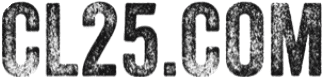

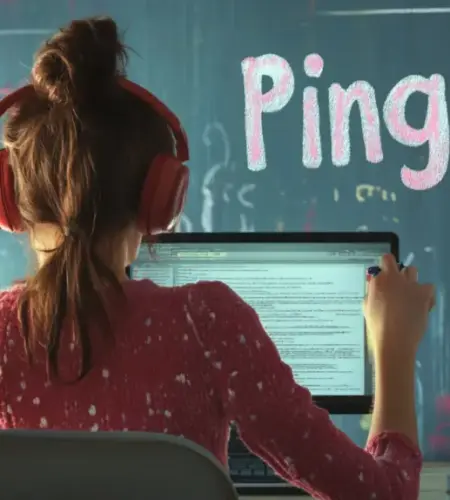
Comments