If your Mac stints like your Uncle on Christmas Eveon, you may be looking for a good tool to manage, clean and optimize this one. Only, most are paid. Me for example I use Cleanmymac that I really like but I had to pay the license.
And it is a shame because these tools are doing, it is neither more nor less than using the very features of macOS to do a little maintenance and clean what is no longer useful on the bone.
Fortunately for us, the developer Caio ricciuti has put online on its github, a tool baptized Cr-Mac-Helper which is no more or less than a collection of Shell scripts allowing to clean up in your Mac. This project was born from its own frustration after years to install and uninstall tons of applications to test lots of stuff & mldr; So rather than keeping his script for him, he decided to share it with the community. Thank you Caio!
Here is what this open source little gem can do for you:
- Application cleaning and management : complete deletion of associated applications and files.
- Path management : Inspectorate and repair of incorrect or redundant path inputs.
- Management of temporary caches and files : release of disk space (sometimes several Go at once!)
- Start elements management : Application control at launch for a faster boot.
- System maintenance : execution of essential tasks (verification of permissions, periodic scripts)
- System optimization : settings to improve the performance of your aging Mac
- Network optimization : reset configurations, DNS optimization for more fluid navigation
- Battery optimization : Energy saving measures for MacBooks.
- Safety cleaning : Audit and improvement of security parameters.
- Cleaning of hidden files : identification and deletion of residual files in the bowels of your system
- System and report audit : generation of HTML reports with interactive graphics to view what squat your hard drive
The interest of this script is that it allows system maintenance without installing additional software and that everything is open source. To install it, nothing could be simpler:
# Cloner le repo GitHub
git clone https://github.com/caioricciuti/cr-mac-helper.git
cd cr-mac-helper
# Rendre le script exécutable
chmod +x clean_mac.sh
# Lancer le script
./clean_mac.sh
ATTENTION : As with any system maintenance operation, I strongly advise you to make a full backup before you start. Even if the tool is well designed, you are never immune to a problem, especially when you play with the bowels of the system.
You will then see this menu in English and you will only have to choose what you want to do. The script is designed in a modular way, which allows you to use only the features you need.
For my part, after having tested CR-Mac-Helper on my Mac, I was able to recover several GB of disk space and gain a little in responsiveness. Admittedly, the interface is not as pretty as that of Cleanmymac, but the results are there!
And above all, one of the big advantages of this project is its transparency. You can see exactly what each function does, and even contribute to the project if you have improvement ideas. For slightly more technical users, the project even allows you to create your own cleaning modules by following the modular structure of existing scripts.
On the other hand, if you are allergic to the terminal and prefer the graphic interfaces, you may need to invest in a commercial solution or wait for a contributor to add a graphical interface to CR-Mac-Helper.
It’s up to you now!
Source link
Subscribe to our email newsletter to get the latest posts delivered right to your email.
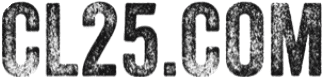


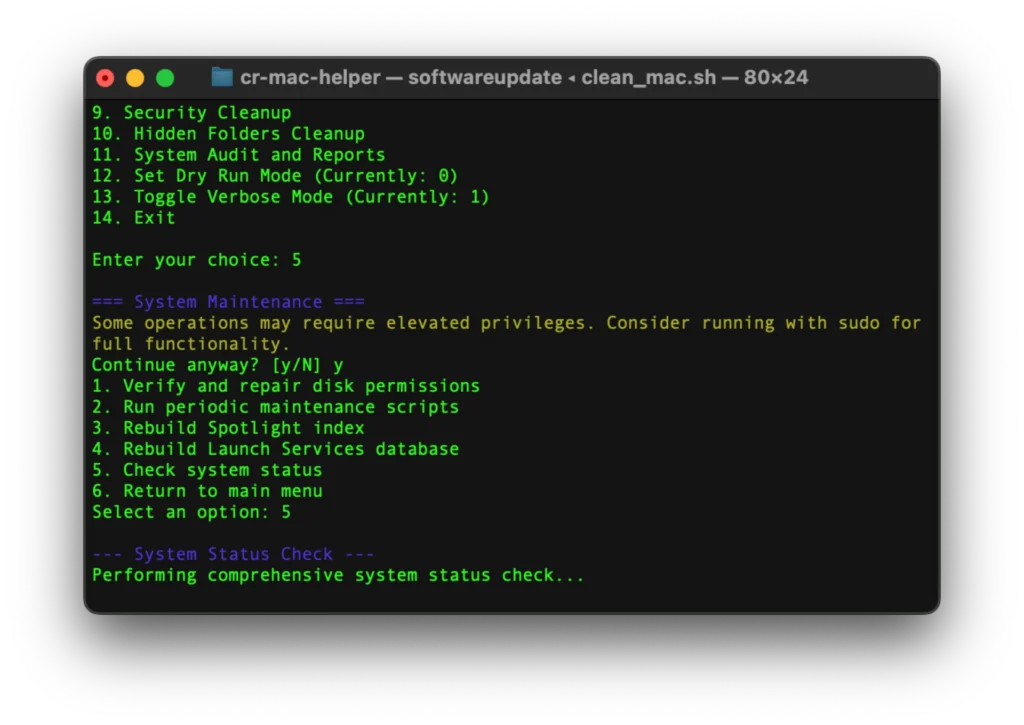
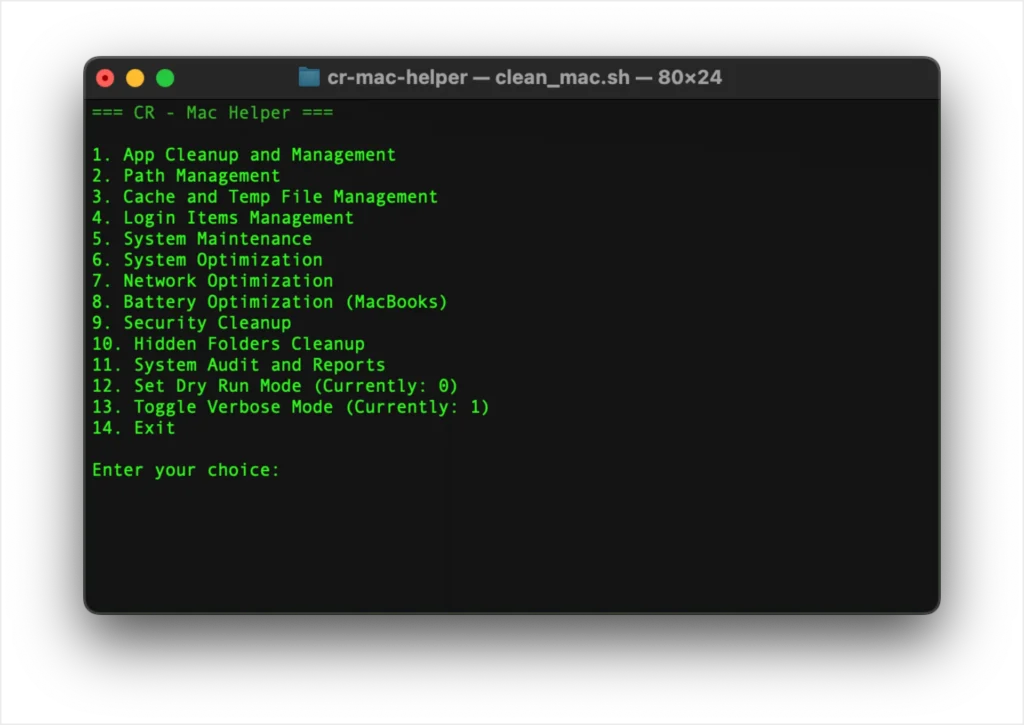
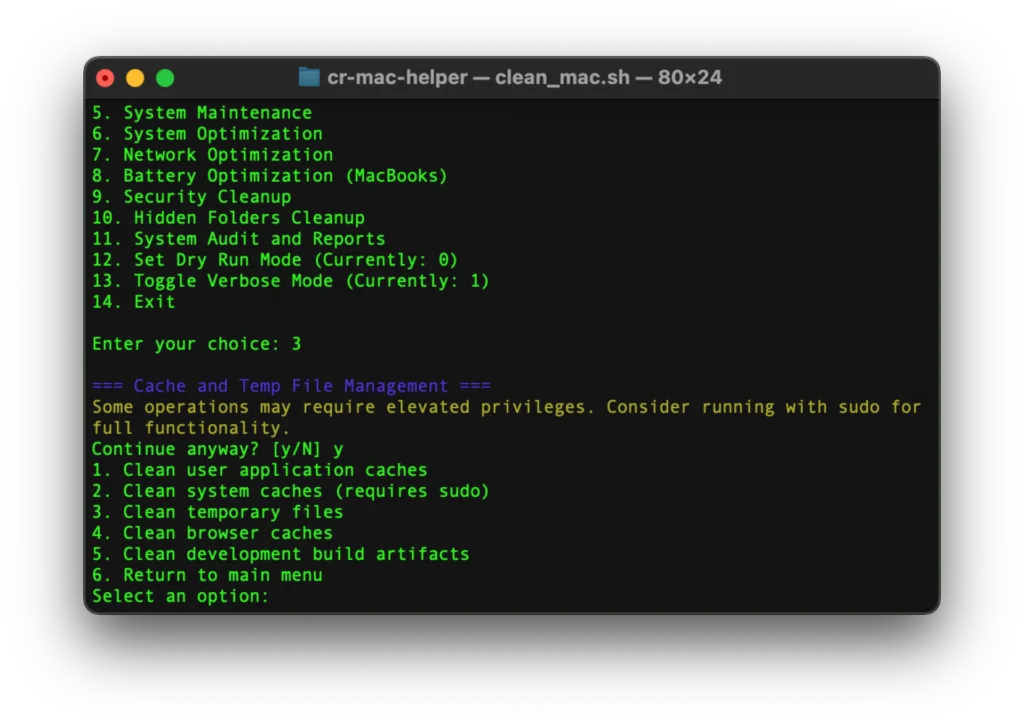
Comments